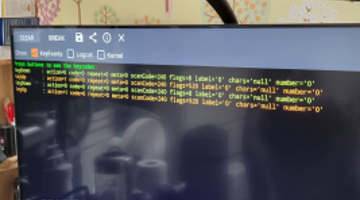-
Can I utilize my existing harmony hub with the sofabaton remote? my hub and blasters are behind doors in cabinet. My...
- 1 year ago
-
Hello I am looking to replace a Logitech (I would by a replacement but can't swallow paying $600 for a discontinued product...
- 1 year ago
-
-
This issue has been around for some time: need to press key "twice" for functions (one to wake up and another for the funct...
- 1 year ago
-
Hello. I recently acquired the Sofabatton X1 and updated the hub to v13 and remote to v11. Every now and then remote stops ...
- 1 year ago
-
I just got my X1 yesterday and I'm still setting it up. I looked for "Ferrisa 8K 4x2 HDMI Matrix 4 in 2 Out HDMI 2.1 Matrix...
- 1 year ago
-
CHANNEL button does not work when connected to the Android TV
The CHANNEL_UP (166) and CHANNEL_DOWN (167) buttons are not entered when connected to the Android TV OS via Bluetooth.On th...- 1 year ago
-
My devices appear to be funtioning properly. However, I can get the X1 remote to only perform the ON/OFF function. &n...
- 1 year ago
-
Is it possible to include macro commands from bluetooth-firetv remote? Is so, details, pls? thnx
- 1 year ago
-
I just got my X1 today and I'm hopeful. Some codes don't work. I have hexadecimal discrete codes that don't exist on the or...
- 1 year ago