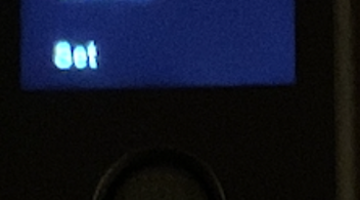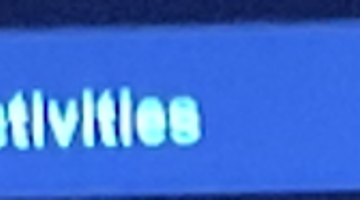-
I have had a U2 for several months and find it really useful (and easy to program). However, the scroll wheel occasionally ...
- 1 year ago
-
I am able to pair my X1S using Bluetooth to the Verizon Fios TV+ Streaming box using "Android TV", but many of the b...
- 1 year ago
-
Media Player: Long Press and Scrolling Not Working There are some questions, all with the same answer, that it will be upda...
- 1 year ago
-
I have completed my configuration of my X1S remote and everything is working perfectly except I am unable to control the TV...
- 1 year ago
-
Whatever I do, the Hue integration is not working correctly. Some scenes are showing up double, some are not showing up at ...
- 1 year ago
-
-
Lift wake go to activities
Please add a option so when you lift to wake the remote, it goes straight to activities. Skipping the (activities) (devices...- 1 year ago
-
-
Can anyone who owns an X1s answer these please. Are you now able to change the order of the Macro/Favourite buttons that ap...
- 1 year ago
-
the only problem i'm having is consent switching from avtivaties to devices on the remote. Its worse than the X1 when will ...
- 1 year ago