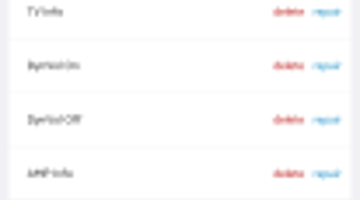-
I left a 5-star review on Amazon a few weeks ago, but now regret not waiting a while longer as a serious problem has recent...
- 1 year ago
-
I have a new U1 that I bought to replace one that I have dropped several times. It still works,but now the case does ...
- 1 year ago
-
Option to change order of "Keys favorites"
ATM only option to change the order is to delete and recreate every entry. Please add the possibility to change the order b...- 1 year ago
-
I can't get channel up to work on the remote with the LG CX. I've tried repairing the button but nothing happens. &nb...
- 1 year ago
-
I thought that the U1 had the ability to reassign individual keys from one device to another. That is, I could change the "...
- 1 year ago
-
I have set up the Alexa skill and the X1 account using the same account information, the email address is the same. And, I ...
- 1 year ago
-
Hi, Updated to HUB V11. X1 Remote STILL looses connection to the NVidia Shield daily.... Reading the update notes it does n...
- 1 year ago
-
Is it possible to have 3 U1 remotes? I don't see a way in the app to add another remote.
- 1 year ago
-
I am having trouble adding a Roku Streaming Stick+ Model 3810X as a device to the Sofabaton X1. Using the Wi-Fi appro...
- 1 year ago
-
Xfinity modem: XG2v2-P After updating, I removed the Xfinity device and then added it back to make sure I have the latest c...
- 1 year ago