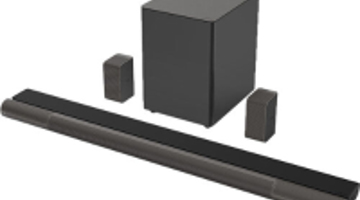-
Cannot program remote to switch off completely the Samsung Frame TV as the Power button needs to be held for more than 5 se...
- 7 month ago
-
I have been trying to use the x1s with my smart blinds remote (RF 433mhz) there is not response when the provided instructi...
- 7 month ago
-
Is Sofabaton ever going to release a local API? It seems this has been brought up serveral times thoughout the years, ...
- 7 month ago
-
Just purchased February 2025. Remote works just fine, but can't get Google Assistant and voice controls to work. I just wan...
- 7 month ago
-
-
How can I configure an activity to show the button for the numeric keypad for my set top box (Arris/FiOS)? In device ...
- 8 month ago
-
Vizio Elevate ( P514a-H6) Soundbar
Has anyone found a solution yet? I've tried looking around, quite some time and still found nothing. Considering the SofaBa...- 8 month ago
-
There is no database for sky q bluetooth . there is for infra red. but my box works on bluetooth .
- 8 month ago
-
hello, just bought the X1 and I have a simple config in my home. A Samsung smart TV and a cable box. during config, I creat...
- 8 month ago
-
I have an X1S and am successfuly using it to send IP commands to my WiiM Amp Pro. My Homeseer v4 instance, which I use for ...
- 8 month ago