I have a pretty simple system:
a Roku
A Marantz stereo
A Samsung Frame TV
Your remote works well with all of them.
I have an activity set where the remote:
Wakes up the Roku
Turns on the Marantz
Turns on the TV
and then navigates to the Hulu streaming service.
And this all works great.
After the TV is on, I would like to set the remote to control the Roku navigation functions
and ONLY control the Marantz stereo volume functions.
Right now, I have to go to "Devices" on the remote to flip between one or the other.
I thought I could permanently assign the X1 volume key to the Marantz stereo volume by doing this:
Selecting the stereo -
Selecting to edit it -
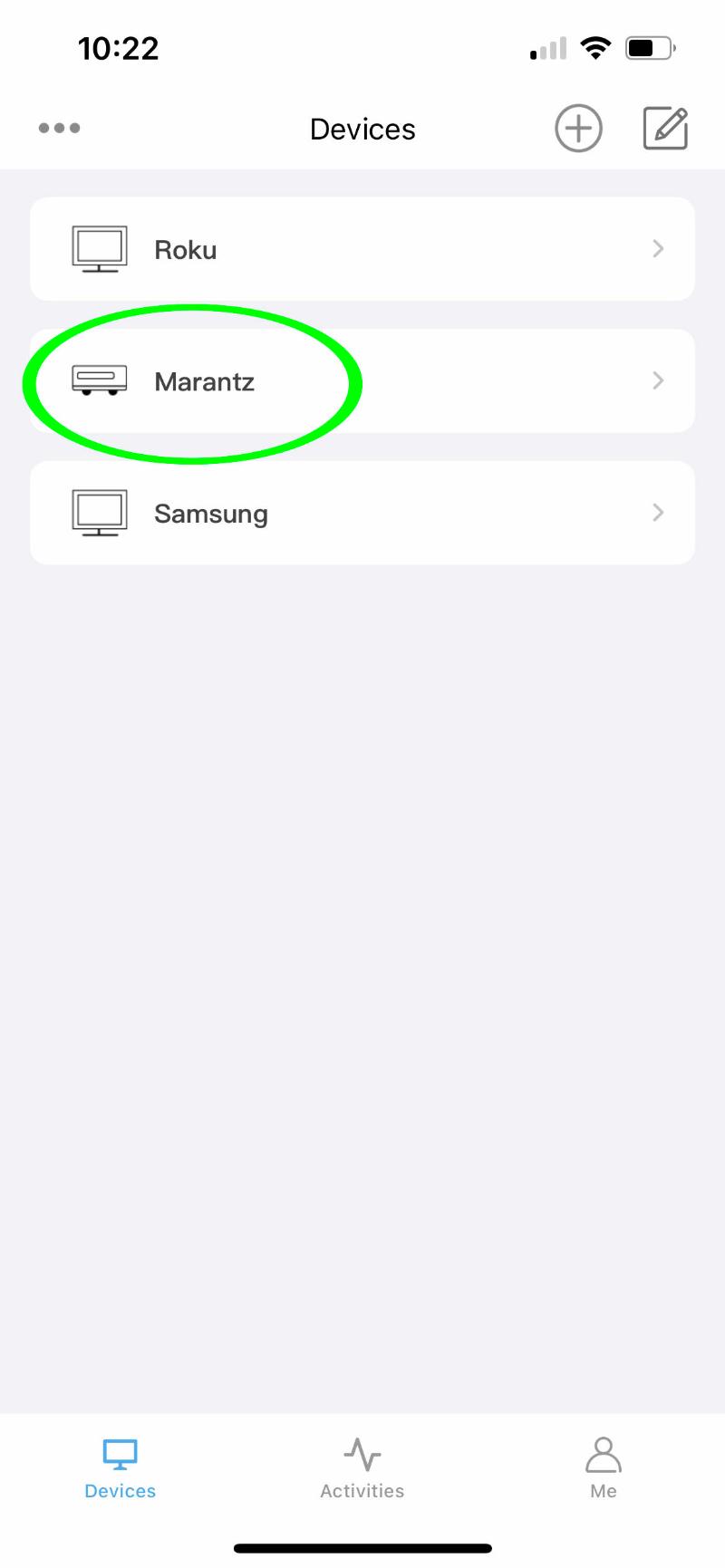
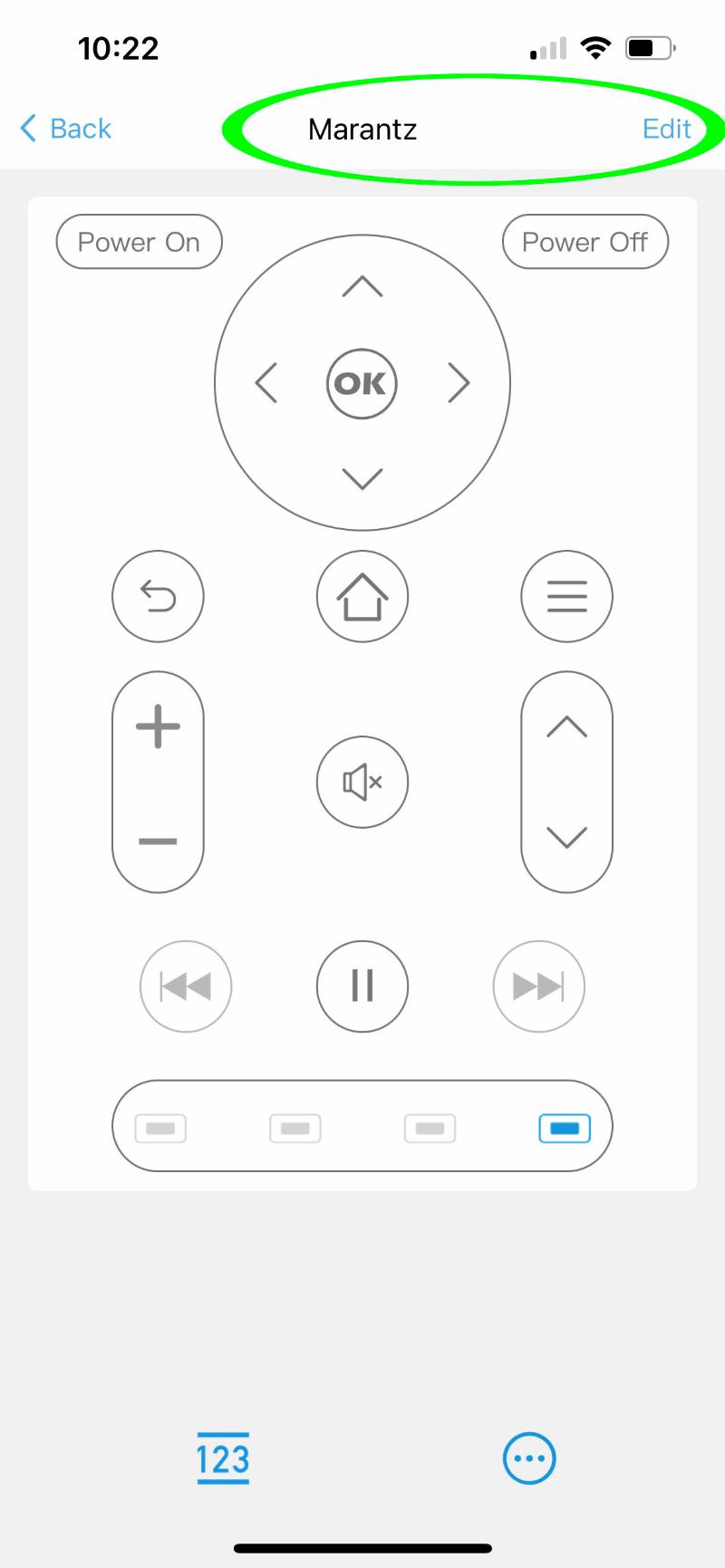
Assign a key for the X1 remote (???) -
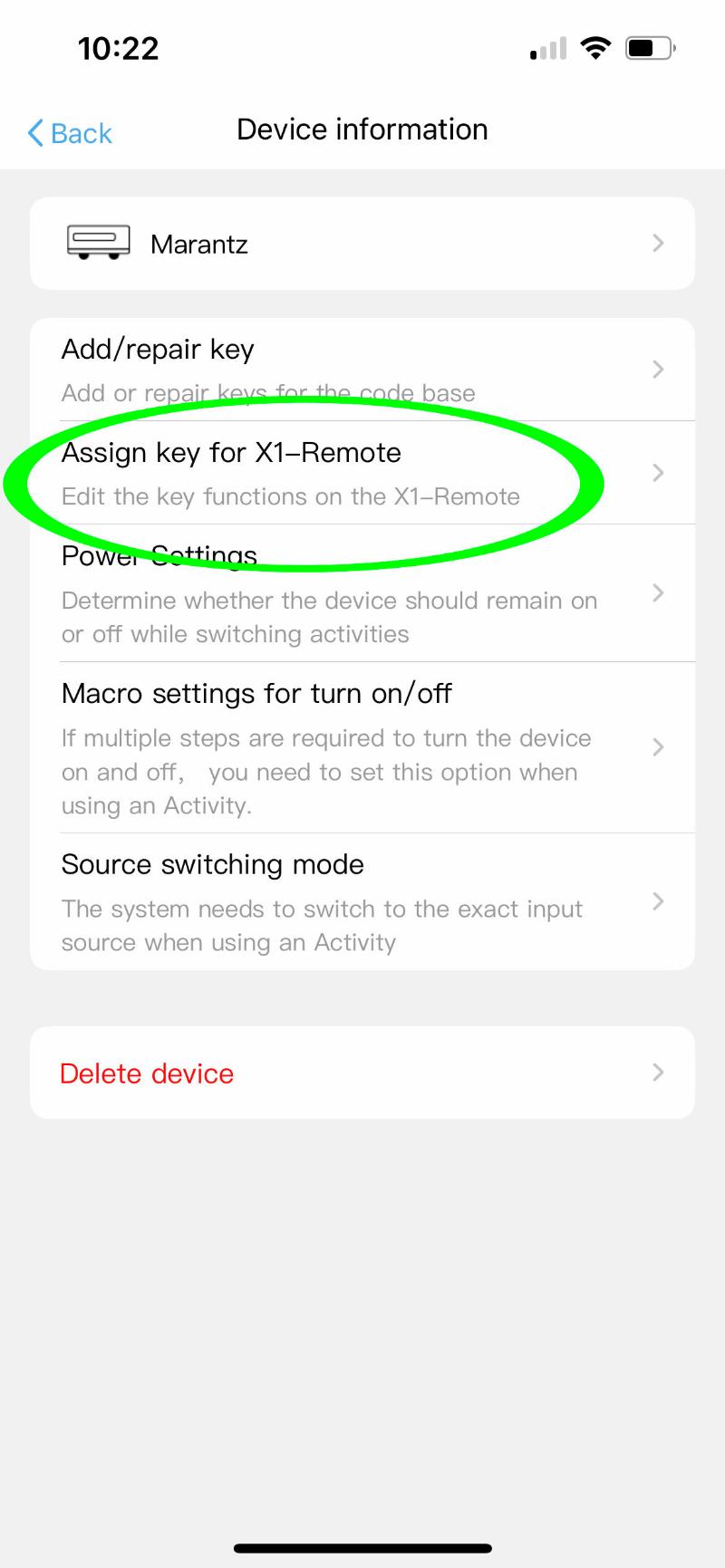
I select the "up volume" button -

Select the "volume up" for the stereo:
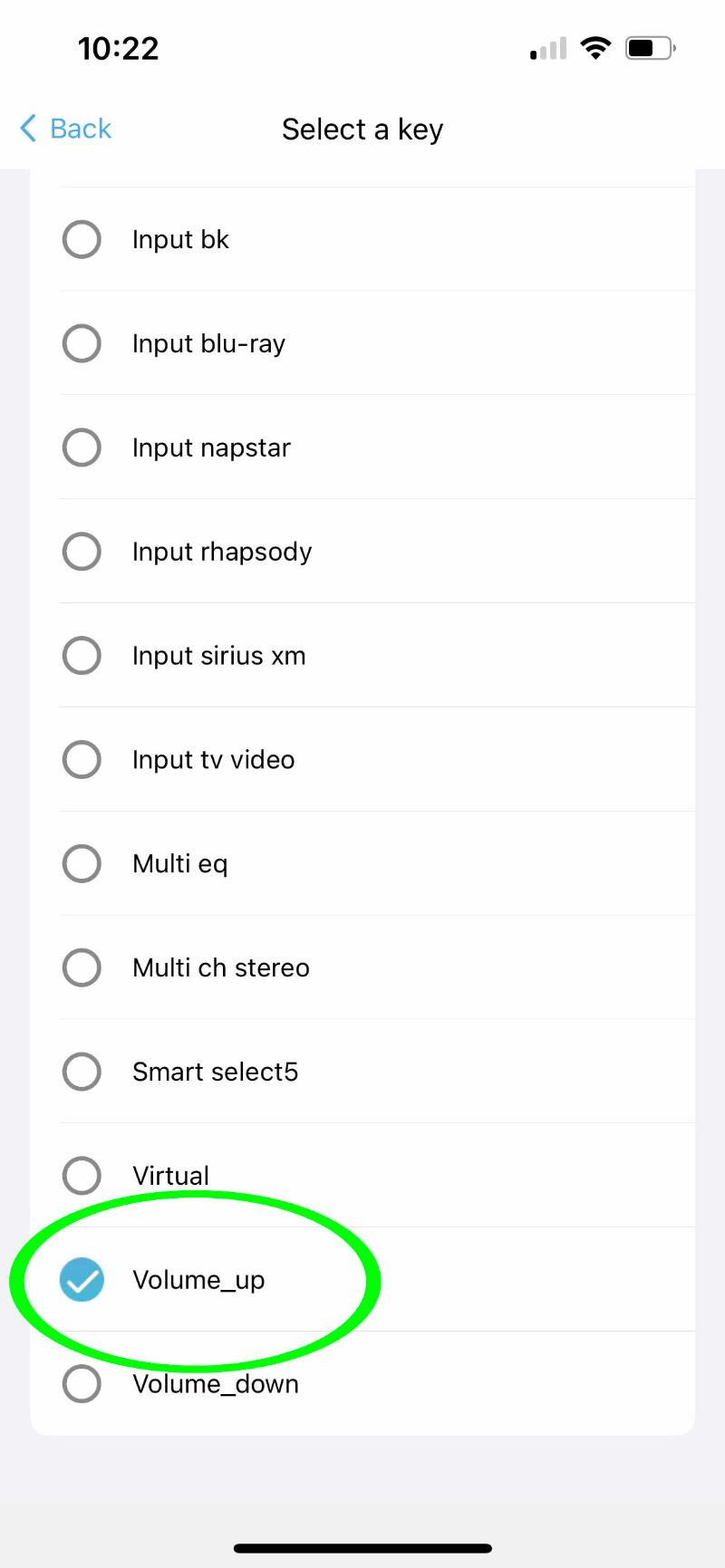
I do this and I sync the remote.
But when I:
- run the activity to turn the tv on
- select Roku as the thing I want to control with the X1
- I still can't control the volume of the Marantz stereo.
Am I doing this wrong?
Is this even possible?
Or can I only control one device at a time?