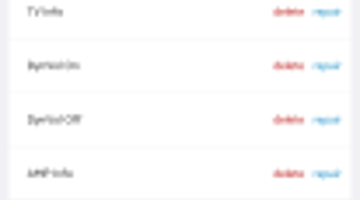-
I have an X1 remote that I just started using 3 days ago. Everything has been working great until today. I went to start an...
- 1 year ago
-
The USB-C to USB-C cable that charges my iPad doesn’t recharge the SofaBaton X1, but another USB-A to USB-C works just fine...
- 1 year ago
-
I noticed that sending signal from app is more responsive then the remote with a bell ExpressVu 6131 Using the remote it ta...
- 1 year ago
-
Ever since the new update was pushed I've been unable to connect my app to the hub. I can find it by going through Bluetoot...
- 1 year ago
-
It would be nice to not have to use my work telephone that is an iPhone, to set up a device for personal use. And I'm lucky...
- 1 year ago
-
Stuck like Chuck
I restarted the remote, deleted the app and reinstalled it, I unplugged the hub and plugged it back in, I even shook the re...- 1 year ago
-
I am trying to set up my hub for the first time. The firmware update will not begin to load. It is still on 0%,...
- 1 year ago
-
What is the latest firmware version? I have the latest version of the IOS which is 3.2.5. I see version 9 on th...
- 1 year ago
-
I left a 5-star review on Amazon a few weeks ago, but now regret not waiting a while longer as a serious problem has recent...
- 1 year ago
-
Option to change order of "Keys favorites"
ATM only option to change the order is to delete and recreate every entry. Please add the possibility to change the order b...- 1 year ago