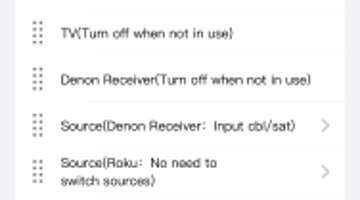-
Hi SofaBaton community, I'm a recent refugee from Logitech when I purchased a new receiver only to find out that there was ...
- 1 year ago
-
Hi all, I've gotten the Sofabaton X1 working well with my Roku TV, Amazon Fire, Xbox and Switch.Is there a way to add to th...
- 1 year ago
-
Hi, I tried to setup a TCL Roku TV with the X1. I have a TCL Roku TV, with the following hooked up: HDMI 1 - Mi...
- 1 year ago
-
Run Roku "input apps" even if Roku already on?
I have a Roku Ultra and a X1. I have an "Go Roku Youtube" activity that starts up the Roku and sends the "YouTube" command ...- 1 year ago
-
Do these remotes work with TCL tv's ? Support says not in database and can't be added which seems odd
- 1 year ago
-
Hi there, I just got started with the X1, all is great actually except for the forward/backward functions of my roku ultra ...
- 1 year ago
-
I have a very simple system with a visible LG OLED65CXPUA TV and a Denon AVR receiver inside a cabinet. The X1 hub is also ...
- 1 year ago
-
My X1 has been working great with my LG UBK90 UHD player until a few days. None of the commands get recognized by the ...
- 1 year ago
-
I have an X1 the scroll wheel seems to have malfunctioned. Often when I scroll it either does nothing or goes the wrong way.
- 1 year ago
-
Hello! I understand that the email must be the same on Sofabaton and Alexa to make these features work. My emails are diffe...
- 1 year ago