-
Any news on the local API? From the Kickstarter: Does X1 support local API to integrate the remote control into a home auto...
- 1 year ago
-
No Alexa Skill
There is no Sofabaton Skill available in the Germany. Any option to add it?- 1 year ago
-
Wow, I am extremly suprised how bad an app and a product can be,... Honestly, nearly nothing is working... The app is bad, ...
- 1 year ago
-
Is there a way to send a long press command? When I try this, it just sends a normal press command. For example, in the App...
- 1 year ago
-
This is driving me bonkers, it connected once set up but won't stay connected, also if u switch to different devices once u...
- 1 year ago
-
Hi, will switchable sockets via wifi or bluetooth be supported? These are needed in the home theater, for example, to switc...
- 1 year ago
-
As of now, the set of icons is too limited in my opinion. For my SAT-receiver, a simple electronic-box icon does not suit m...
- 1 year ago
-
So today I got my X1 finally. Trying to add the PS4 gave me a little headache, since I wasn't able to find it in the device...
- 1 year ago
-
All this can do is link to a speaker not actually send voice commands to a device via the remote thats been a big con
- 1 year ago
-
Hallo, ich habe heute meine X1 erhalten. Leider kann ich den HUB nicht einrichten. Er leuchtet grün, allerdings sucht er na...
- 1 year ago